Zotero
Zotero 是一个开源、易用的多平台科研工具,可用来帮助收集、组织、引用、分享各类文献与资料,注册账号之后可以使用官方服务器在多端自动同步以及使用浏览器插件,还可以直接在网页中操作。
下载安装:官网免费下载,安装按默认提示即可。
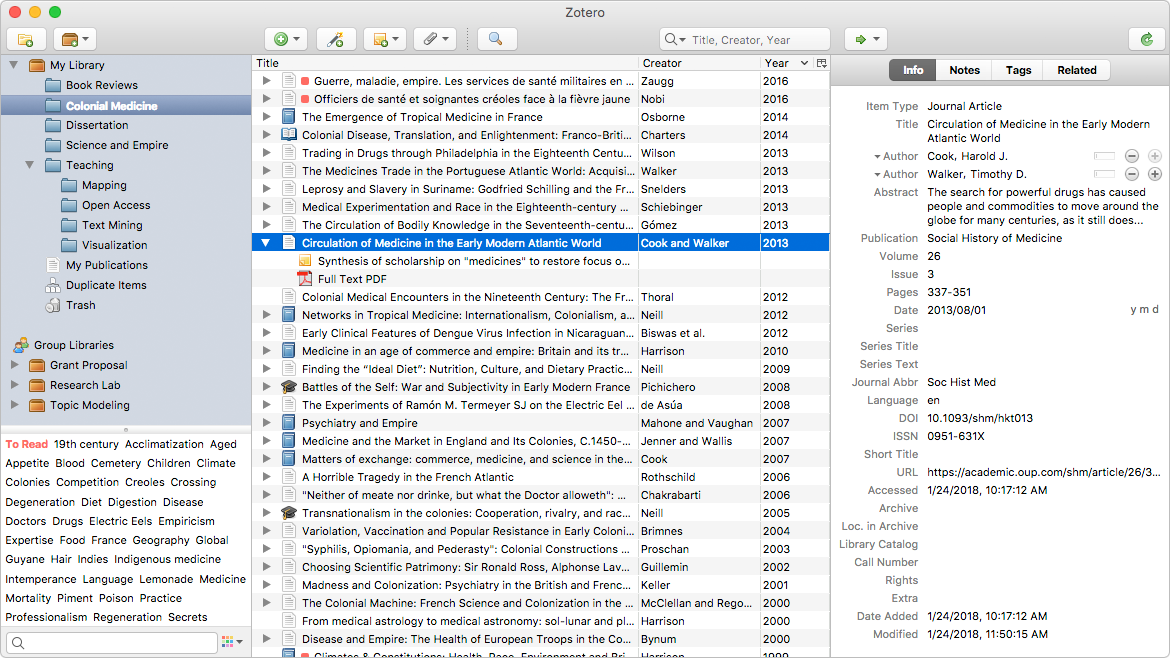
- 在官网中选择Download,下载对应的系统版本。
- 再安装Zotero Connector,这是在Chrome中的插件,可以在文献的网页中自动获取文献的元信息以及可获取的pdf保存。
- 另外有软件中有一个免费的小空间可以同步数据(好像是1个G),我的是163邮箱账号注册的。
Zotero插件
在tools-> Add on 中可以看已经安装的插件。
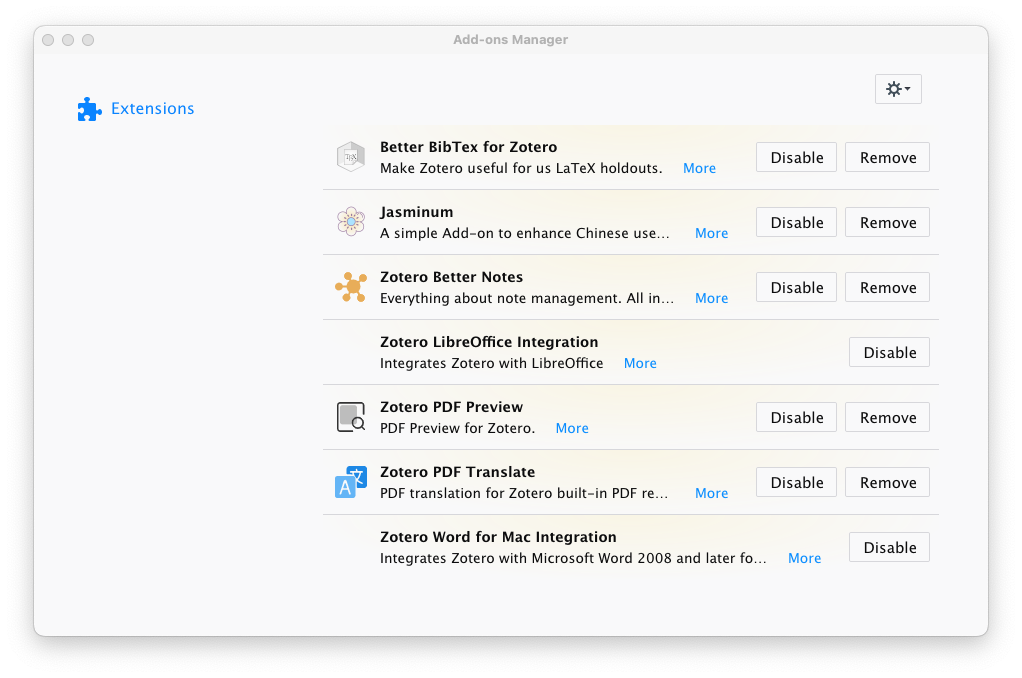
需要安装插件需要到官网安装。
To install a plugin in Zotero, download its .xpi file to your computer. Then, in Zotero, click “Tools → Add-Ons”, then drag the .xpi for the plugin onto the Add-Ons window that opens.
Better Bibtex for Zotero
Better BibTeX (BBT) is an extension for Zotero and Juris-M that makes it easier to manage bibliographic data, especially for people authoring documents using text-based toolchains (e.g. based on LaTeX / Markdown).
官网和下载地址- 可以生成
bib文件,在Markdown中插入CiteKey引用文献(需要Pandoc)。 - 生成的
bib可以实时更新,需要在生成的bib文件中点击update,另外也支持生成到多个位置(文件夹)同时更新。
- 可以生成
Jasminum-茉莉花
官网和下载地址
一个简单的 Zotero 中文插件(这个插件并不是 Zotero translator),实现的功能有:- 拆分或合并 Zotero 中条目作者姓和名
- 根据知网上下载的文献文件来抓取引用信息(就是根据文件名)
- 添加中文PDF/CAJ时,自动拉取知网数据,该功能默认关闭。需要到设置中开启,注意添加的文件名需要含有中文,全英文没有效果(还是根据文件名)
- 为知网的学位论文 PDF 添加书签
- 更新中文 translators
- 拉取文献引用次数,是否核心期刊
Zotero Better Notes
官网和下载地址
中文说明
Everything about note management. All in Zotero.
好用,一边看文献一边记笔记,支持Markdown和双向连接。Zotero PDF Preview
官网和下载地址
Provides a PDF preview tab in the item pane.
预览PDf。PDF Translate
官网和下载地址
Translate PDFs, annotations, notes, and item titles automatically.
好用,类似小绿鲸,划词翻译,一件翻译题目。
Vim+Markdwon编辑
Vim(不用)
写点小文本、小代码,运行Linux可以,速度快,但插件多了也慢。要和Zotero一起使用的话比较折腾。
Sublime(用的少)
Sublime编辑Markdown+Zotero,主要是使用Packges install安装几个相关的包。
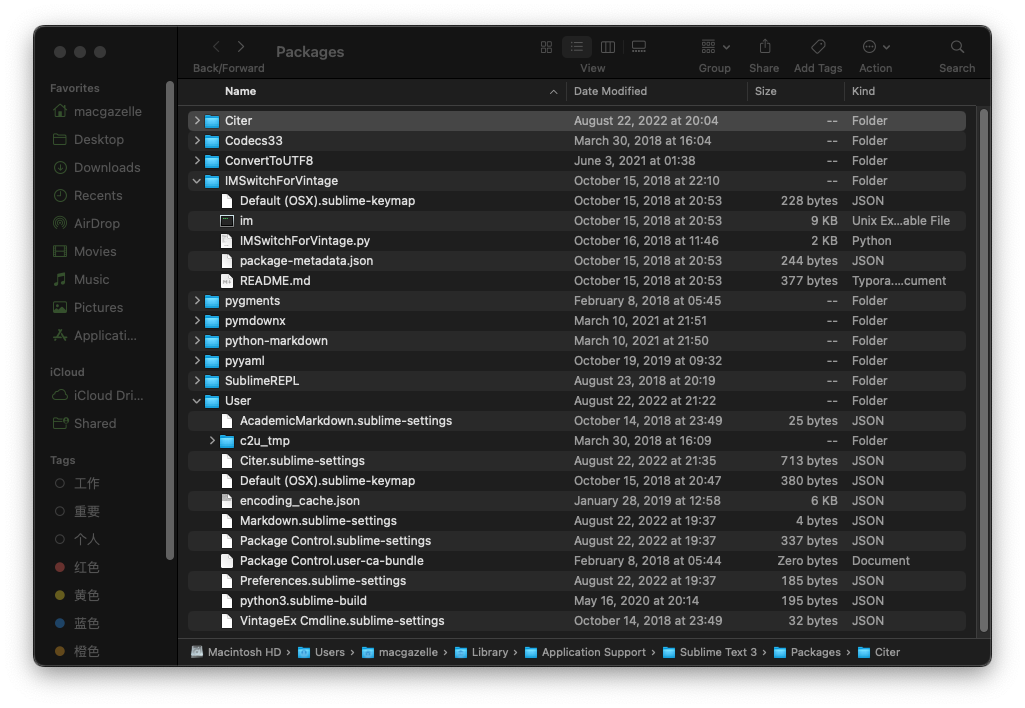
IMSwitchForVintage
用作Vim切换模式按ESC后中英输入法转换。Citer
指定了bib文件后可以自动识别CiteKey,在文中插入引用。
需要修改Packages-Citer.sublime-settings文件。1
2
3
4
5
6
7
8
9
10
11
12
13
14
15
16
17
18
19
20
21
22{
//REQUIRED:
//在这里配置bib路径
"bibtex_file": "/path_to_bib_file/XXXXXX.bib",
// You can also specify a list
//"bibtex_file_path": ["example/path/to/file.bib", "example/path/to/fileTwo.bib"],
//OPTIONAL:
//By default Citer Search looks for your keyword in the
//author, title, year, and Citekey (id) fields
"search_fields": ["author", "title", "year", "id"] ,
//Default format is @Citekey
"citation_format": "[@%s]",
//list of scopes. Could be top level "text" or "source", or limit to
// e.g "text.html.markdown"
"completions_scopes": ["text"],
"enable_completions": true,
//Customise the quickview of you library, using python format syntax
"quickview_format": "{citekey} - {title}",
"auto_merge_citations": true
}Markdown预览
借助Typroa预览。
Typroa
Typroa是一个Markdown编辑工具,不支持Zotero,平时写个小东西挺好用的。自带Pandoc可生成多种格式文件,可以选择系统安装的Pandoc,生成自定义格式文件。
Vscode(推荐)
Vscode是微软开发的一个编辑器,支持多种语言。非常好的一点是支持Zotero+Vim+Markdown。
安装后需要再安装所需插件。
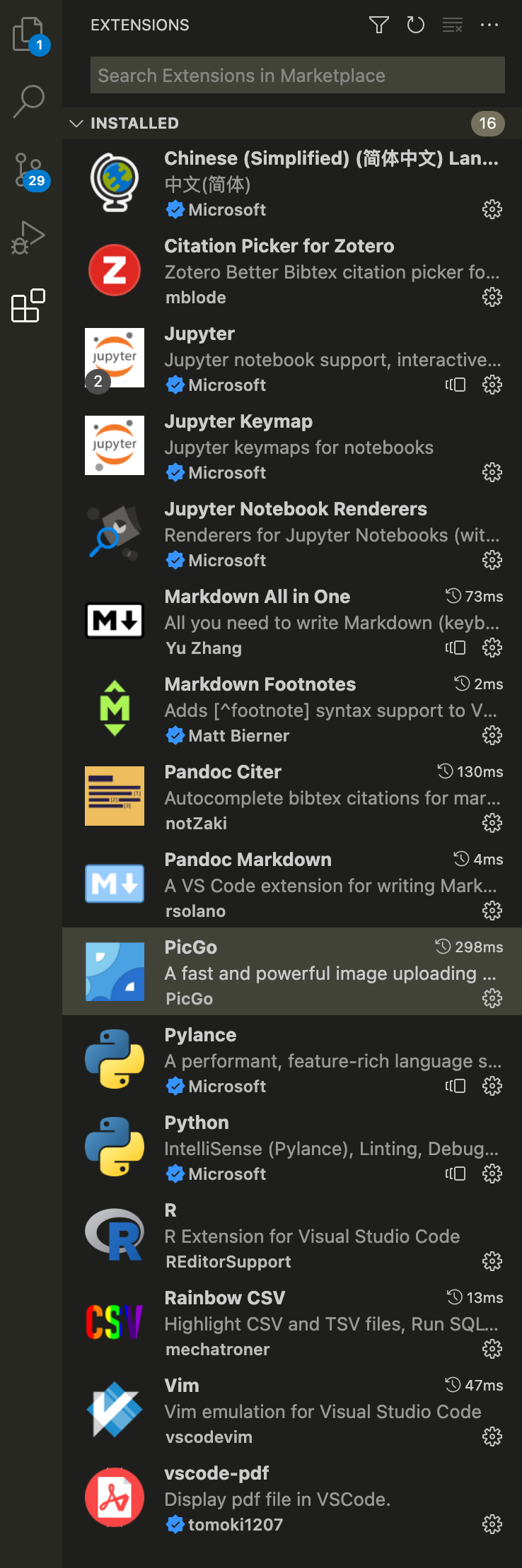
主要有用的插件:
1. vim
2. Markdown All in One
3. PicGo(图床)
4. Pandoc Citer(制定Zotero生成的bib文件,输入@自动引用)
5. Pandoc
Markdown(可以指定系统Pandoc命令生成预览,其中指定需要的信息写在md文件的yml头部中,
cmd+shift+R开启预览)
指定命令:
1
2
3# 需要安装pandoc-crossref来交叉引用表头,图标题,公式等。
# pandoc-crossref一定要写在--cite前面,不然不生效。
--filter pandoc-crossref --cite
我的Vscode用户配置
1 | { |
hexo使用Markdown
参见这个文章的最后!
写作模板

